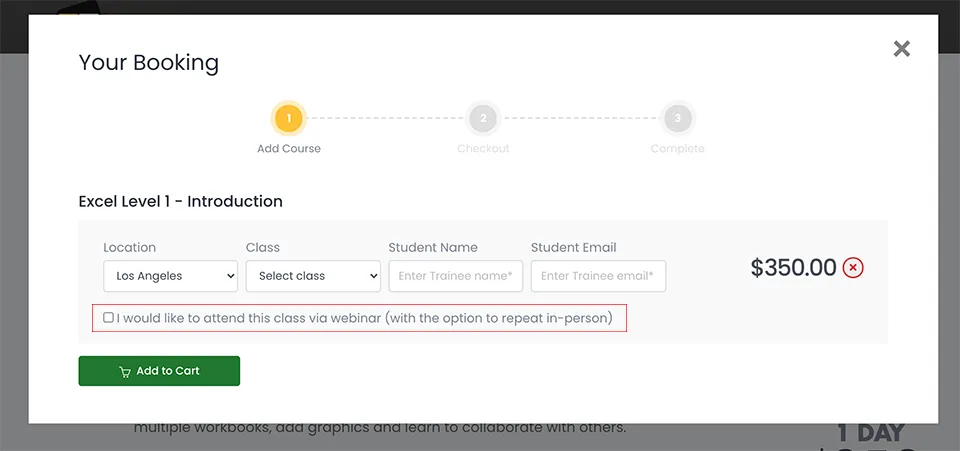After Affects 2025
Fundamentals Training Course
This hands-on course is suitable for beginners and will teach you how to use After Effects for video editing, motion editing, adding special effects and compositing.
This class is aimed at graphic and video professionals who need an essential understanding of motion graphics, title animation, plus powerful effects compositing. Experienced users will also benefit from many hands-on projects and tricks learned in the class.
What's Included
- Certificate of Course Completion
- Training Manual
- FREE Class Repeat (valid for 6 months)

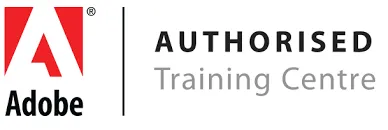
Live face-to-face training
No minimum class size - all classes guaranteed to run!
No prior experience of Premiere Pro is needed. Training available on Mac and PC.
View our full range of Adobe After Effects training courses, or see below for the detailed outline for After Effects Fundamentals.
Detailed Course Outline
- Lecture: After Effects Foundations & File Structure
- Lecture: Artificial Intelligence features in After Effects
- Creating & Managing A New Project / Workspaces
- All About Compositions / Frame Size / Framerate
- Understanding the Project Window / Organization
- Understanding Layer Types / Handling layers
- More About Layers: Generated vs Dynamic Layers
- The Ultimate Guide to Keyframing
- Keyframing everything in and outside of the composition
- Keyframing Shortcut Quick Guide
- Keyframing Transforms & Beyond
- What is Parenting? Connecting layers
- Efficient animations with parenting
- Applying keyframing and parenting to real-world projects
- Other ways to use parenting
- Timeline features and tweaks
- Fundamental Typography in After Effects / Adobe Fonts
- Creating great-looking text: Paragraphs vs Titles
- Title Animation Series I: Classic Type Animations
- Title Animation Series II: Controlling Type Animations
- Getting artistic with typography
- Planning your animation in phases / collecting assets
- Working with the Library
- Offsetting layers for timed effects / speed changes
- Working and animating with popular effects
- The 2 primary ways to export your animations
- Popular File Formats & why they are used
- Quick workflow to get quality files out fast
- Sound and Video considerations for output
- The difference between Preferences and Settings
- Things to super speed up your AE functionality
- Memory management / Interface tweaks / Previews
- Auto-save Guide and thoughts and recommendations
- What are Adjustment Layers?
- The types of effects and features that work best
- Real-world Adjustment Layer use
- Using Adjustments to adjust Adjustments
- Spatial versus Temporal concepts
- The different types of Keyframes
- Linear, Bezier, Auto Bezier, Continuous, Hold Keyframes
- More advanced animations with non-linear keyframes
- Putting non-linear keyframes to work in professional animations
- The New Properties panel vs Character panel
- Create Text in a Path and linking
- Create and manipulate Text on a Path
- Animating text on a path
- A Guide to Masks, Mattes and Alpha Channels
- Luma versus Alpha Mattes
- Working with Alpha Mattes in Practice
- Working with Luma Mattes in Practice
- Ways to create Luma Mattes
- Cutting and Trimming like an Editor
- Re-ordering layer tricks and batch layer animation
- Layering, Precomp’ing, and Sequencing
- Mask and Effects troubleshooting
- Bringing everything together with detailed exports for web and social media
- Understanding the most popular file formats & when to use them
- The Anatomy of Compressed files
- Create Custom Shapes, Patterns, Swatches
- Importing and Exporting Presets
- Transferring presets to disk, other computers and more.
- Why use Media Encoder vs internal exports
- Interface: Browse, Presets, Queue, Status Windows
- Working with the Queue Window
- Quick N’ Dirty Export Guide for Beginners
- More Advanced settings guide
- Different types of classic motion graphics animations
- Reveal animations / Bounce Animations / Pop Animations
- Working with expressions
- Using Expressions to enhance movement
- How AE handles Audio / Audio controls and effects
- Mapping animation to sound simple Method#1
- Mapping animation to sound Method#2
- Mapping multiple properties with individual control
- What are shape layers and what are they used for?
- How shape layers are structured
- Shape layer controls and animation
- Shape layer text layer conversions for 3D
- Text versus Shapes in 3D animation
- The power of 3D shapes in After Effects
- 3D Extrusion / Lighting / Shadows
- Creating and animation cameras
- Simple scene animation and multiple cameras
Our outlines are a guide to the content covered in a typical class. We may change or alter the course topics to meet the objectives of a particular class.