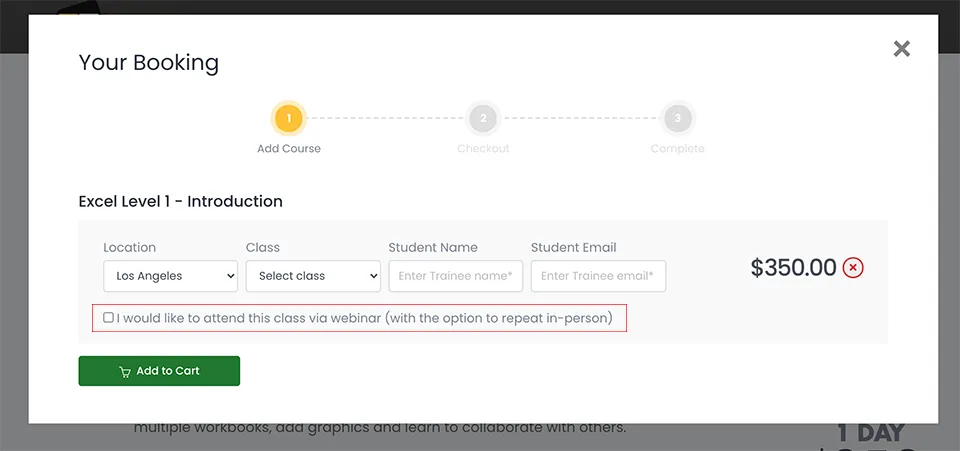Photoshop 2025
Advanced Training Course
This course is aimed at existing Photoshop users who need to improve their workflow by learning the more advanced features.
You will cover topics including Advanced Selections, Retouching and Color Correcting, Working in Perspective, Advanced Compositing, Lighting Effects, Camera Raw, and more
What's Included
- Certificate of Course Completion
- Training Manual
- FREE Class Repeat
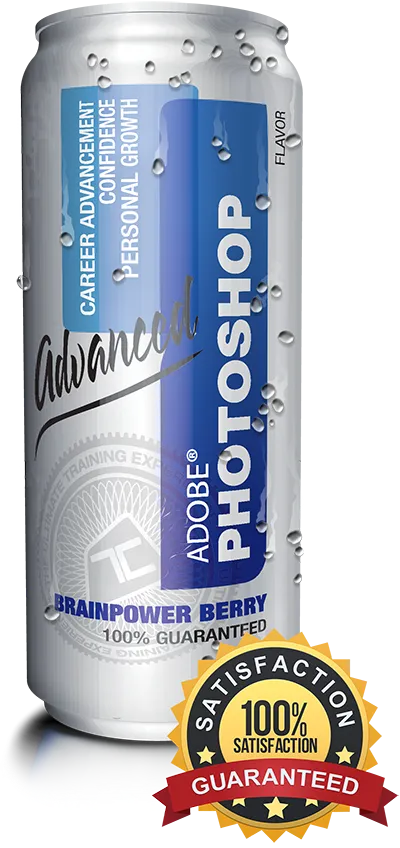
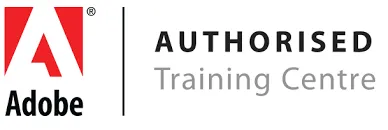
Live face-to-face instructor.
No minimum class size - all classes guaranteed to run!
This course is ideal for designers, marketers and anyone who is pursuing a career in graphic design. No prior experience of Photoshop is needed. Training available on both Mac and PC.
View our full range of Adobe Photoshop training courses, or see below for the detailed outline for Photoshop Advanced.
Detailed Course Outline
- A review of Generative Art / Generative Fill & Extend
- Isolate and remix
- Generating layered content
- More about Prompting
- The new Midjourney 3D and its implications
- Notable AI services that work well with Photoshop
- Color Workflows Defined
- Correcting Tone & Color
- Repairing Images with Curves
- Color Repair Techniques
- Repair Photo Workflows
- Understanding Healing & Awareness
- Revisiting the Healing Tools
- Removing Blemishes & Stray Hairs
- Cross Project Cloning
- More About Cosmetic Brush Sets
- Frequency Separation Methods
- Isolating Skin Tone & Texture
- Re-combining Layers
- Techniques for Re-applying
- More Frequency methods
- An Overview of the Liquify Panel
- Brush Tool Options
- Liquify Filter: Bloat, Pucker, Forward Warp and more
- Real-world Liquifying
- What is Displacement? Professional Uses
- Displacement Workflow
- Mapping graphics and text on difficult objects
- Improving the Distortions
- About Blending Modes and the Classes
- Blending Modes as utilities
- Getting creative with Blending Modes
- Using the Color Blending Mode to Tint an Image
- Mask Blending
- Manually Editing Perspective
- Using Perspective Filters
- Cloning and healing in perspective
- 3D conversions using Vanishing Point
- A Over B / It’s All About Selections
- Matching Color and Contrast Matching
- Edge Lighting Tips and Tricks
- Working with Shadows
- Lighting Effects
- Atmospheric Effects
- Photoshop and Illustrator Relationship
- Photoshop and After Effects Relationship
- Photoshop and Premiere Relationship
- Photoshop and InDesign Relationship
- Photoshop and Other non-Adobe applications
- Amazing Extensions you might want to try
- Technical Previews and Photoshop Beta
- Remapping shortcuts
- Useful preferences and settings
- Going off-road with Procedurals
- It’s All About Channels
- Working with Levels to create Contrast Maps
- Putting Channel Selections to work
- What are Raw formats and how do they work
- Does Photoshop even handle raw files?
- What exactly is Camera Raw and what does it do?
- Two ways to work with Camera Raw
- Fundamental Camera Raw editing and output
- Opening & Editing Raw Files
- Breaking down the advanced raw workflow
- A guide to every tool in Camera Raw
- Fixing Exposure Issues / Blemishes and more
- Selective Corrections, Noise, Haze and more
- Working with the new AI profiles and layering
- Camera raw for non-raw formats
- Batch editing in Camera Raw
- Preset collections, profiles and so much more
- Snapshots and other versioning tricks
Our outlines are a guide to the content covered in a typical class. We may change or alter the course topics to meet the objectives of a particular class.