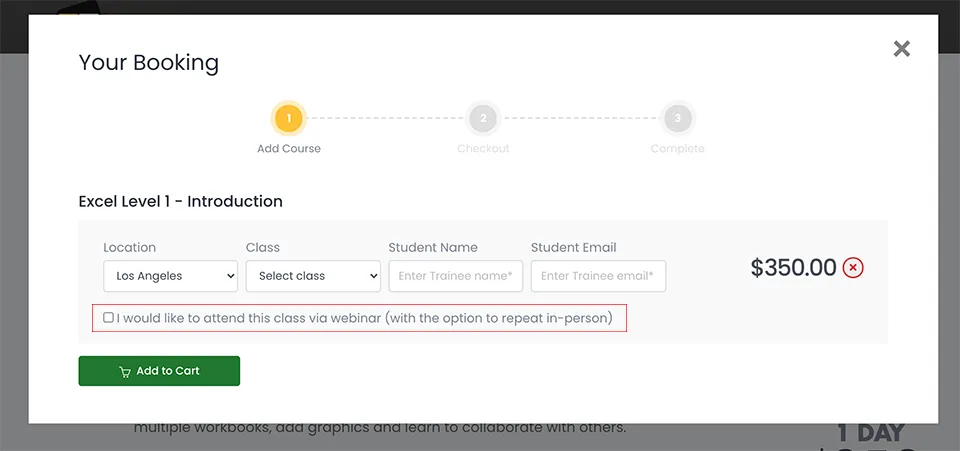InDesign 2025
Bootcamp Training Course
This bootcamp you will take you from an InDesign beginner to expert. You will complete a series of Real World publishing projects including an advertisement, a magazine, a corporate brochure, a novel, a movie poster, a receipe book, a restaurant menu, a travel guide, pitch deck, and much more.
Our instructors will lead you step-by-step through each project, teaching the correct workflow, how to master each tool and useful shortcuts to speed up your production. You will leave the course fully competent and able to use InDesign in a professional design environment.
What's Included
- Certificate of Course Completion
- Training Manual
- FREE Class Repeat (valid for 6 months)

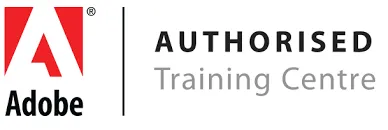
Live face-to-face instructor
No minimum class size - all classes guaranteed to run!
No prior experience of InDesign is needed. Training available on Mac and PC.
View our full range of Adobe InDesign courses.
Detailed Course Outline
- Lecture: Concepts of Raster vs Vector
- Lecture: How InDesign handles media
- Lecture: Artificial Intelligence features in InDesign
- Creating & Managing A New Document / Workspaces
- Interface essentials / Key panels
- Anatomy of a frame / Placeholder text / Properties
- The ultimate way to get more professional-looking text
- How frames and images work together / Frame tweaks
- Work with swatches and extractions to create themes
- Export your picture-perfect document fast
- Familiar with Image Formats
- The various ways to resize and manipulate images
- Using the Properties panel for more manipulations
- A deeper focus on the Fitting function
- Fundamental Typography in InDesign / Adobe Fonts
- Creating and connecting text columns
- Stylizing Quotes and credits
- Getting artistic with creative typography
- A Guide to Pages versus Parent Pages
- Navigating and enhancing the Pages panel
- Working with Spreads
- How to create page numbers
- Working with Layer Styles and Effects
- Your options for export out of InDesign
- Working with simple PDF Exports
- Projects / Templates / IDMLs and more
- Save and Package your project for archive or transfer
- InDesign versus Illustrator: Vector Artwork
- Working with Fundamental Shapes
- Working with Fundamental Shapes + Effects
- Buttons / Lower 3rds / Custom Primary Elements
- Your options for export out of InDesign
- Working with simple PDF Exports
- Projects / Templates / IDMLs and more
- Save and Package your project for archive or transfer
- Working with digital layered maps
- Feathering edges of selection
- Contracting and Expanding Selections
- Fundamentals of Select and Mask
- Simple 2-Sided Design work
- Generated feature content in InDesign
- Setting up document titling with blend effects
- Borrowing elements from stock artwork
- Great places to find free resources and more
- Project planning and multi-panel documents
- Creating themes: CMYK versus Spot Colors
- Creating a brand/logo and working with groups
- Working panel by panel and incorporating styles
- Working dynamically to change vector imports
- Working with manual and stylized drop caps
- Creating text blurbs and triggering next styles
- Working with hidden batching features for images & more
- Working with Slugs / Slugs for internal and external use
- Adding embedded authoring and copyright information
- The Primary Color Modes for most designers
- Color and File Formats
- Create Custom Shapes, Patterns, Swatches
- Importing and Exporting Presets
- Explore how to get the perfect-looking text and titles
- More about text, paragraph alignments and grids
- More ways to create and manage multi-column text
- Working with Text Wrap and various types of artwork
- Create and saving layout templates
- Multi-layered flowing elements in complex documents
- In-line imagery and media
- Managing Linked content / Relinking / Troubleshooting
- Bridge with Metadata and batch searching functions
- What are Object styles and what do they save?
- Creating Object Styles from scratch or from an object
- Applying Object styles to objects / Editing
- What are Static versus Dynamic Captions?
- Working with Dynamic Captions and Metadata
- Updating and modifying captions
- More about grouped artwork
- Troubleshooting batch loaded cursors
- Editing Layered grouped objects from Parents to Pages
- Layered targets and priority layering
- Features considered AI in InDesign
- Working with Adobe Firefly and Adobe Express
- Adobe Firefly to InDesign
- Useful AI workflows
- Future features requests in InDesign
- What you need to know about InDesign tables
- Tab / Comma Delimited, Excel and more
- Creating tables from scratch
- Creating tables from text
- Auto-creating tables from Excel
- A Guide to Designing tables in InDesign
- Troubleshooting / Tips and Tricks
- What exactly is GREP? How beginners should use it
- A guide in GREP logic
- Popular GREP phrases
- GREP powered Paragraph Styles
- Understanding Scripts, Extensions & plugins
- Most popular locations for scripts and extensions
- Installing Scripts and Extensions
- Implementing scripts in your projects
- Troubleshooting scripts
- The Plug-Ins Menu
- Different page sizes and adjustment
- Social Media, Digital Marketing cross design
- Comparative design and design Alternates
- What are Liquid Layouts?
- The Liquid Layout Page Rules
- Setting up a book from scratch / Template Mentions
- Page and Section/Chapter Setup
- Front Matter: Table of Contents / Copyright / Title / Frontis
- Body Formatting / Autoflow / Chapter page formatting
- Back Matter: Acknowledgments, Index, Author
- Indexes / References / Bulleted Lists / Quotes
- Designing a Publication Cover for Print or Ebook
- What can Book Projects do for you / Best case uses
- Book Project creation and workflow
- Setting Styles / Syncing book projects / Preflighting
- Print or Digital Publishing
- Troubleshooting Book Projects
- Defining what variables are and how they function in ID
- Working with Text Variables
- Working with Image Variables
- Working with Cross-References
- Working with Custom Variables
- Sizing and Setup Considerations
- A preview of dynamic presentation designs
- Designing out from scratch or based off of templates
- Options for adding infographics
- Projection / Digital Distribution / Print
- Hyperlinking / Anchors / Custom Menus
- Cross Application element design
- Working with your Adobe Document Cloud
- What exactly are Interactive features?
- The compatibility guide to Interactive features
- PDF versus EPub and beyond
- Hyperlinks / Buttons / Menus and Navigations
- Forms / Animations / Transitions / Video / Timing / States
- Properly outputting interactive features
- Troubleshooting interactive feature misfires
- What can you do with the Story Editor?
- Working with InDesign’s Story Editor
- Workflows using Story Editor
- What is InCopy and how does it work with InDesign?
- The fast-changing Hierarchy of AI in Design
- Revisiting Firefly back end feature and future capabilities
- 3rd Party services to InDesign workflow
- The future is now: Translation/Auto-Reading/Templates
Our outlines are a guide to the content covered in a typical class. We may change or alter the course topics to meet the objectives of a particular class.