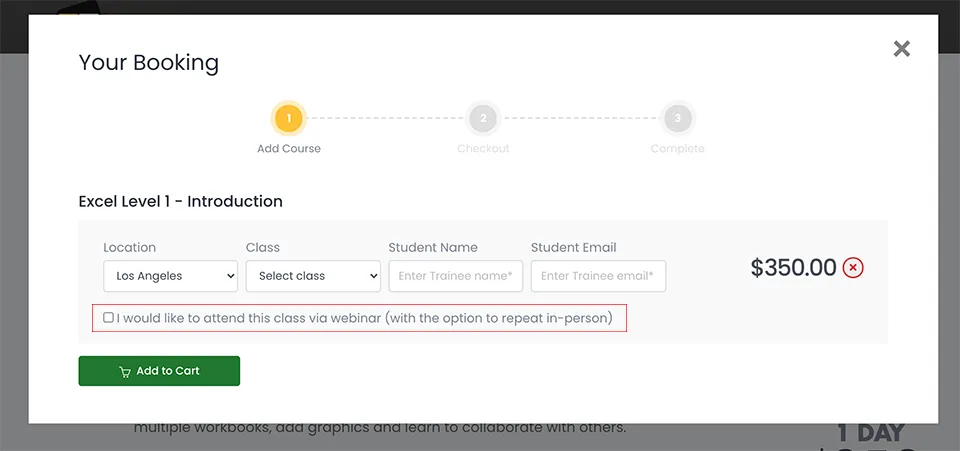File Formats in Photoshop
These topics are covered in Module 1 - Getting to know Photoshop, part of our Fundamentals Photoshop class.
Photoshop format (PSD)
Photoshop format (PSD) is the default file format and the only format, besides the Large Document Format (PSB), that supports most Photoshop features. Because of the tight integration between Adobe products, other Adobe applications such as Adobe Illustrator, Adobe InDesign, Adobe Premiere, Adobe After Effects, and Adobe GoLive can directly import PSD files and preserve many Photoshop features. When saving a PSD, the preference to maximize file compatibility is the default. This saves a composite version of a layered image in the file so it can be read by other applications, including previous versions of Photoshop. It also maintains the appearance of blended layers in the future. In Photoshop, 16-bits-per-channel and high dynamic range 32-bits-per-channel images can be saved as PSD files.
For instructor-led Photoshop training classes in Los Angeles call us on 888.815.0604.
JPEG format
Joint Photographic Experts Group (JPEG) format is commonly used to display photographs and other continuous-tone images on the Web and other online services. JPEG format supports CMYK, RGB, and Grayscale color modes. It does not support transparency, alpha channels or layers. Unlike GIF format, JPEG retains all color information in an RGB image but compresses file size by selectively discarding data. A JPEG image is automatically decompressed when opened. A higher level of compression results in lower image quality, and a lower level of compression results in better image quality. In most cases, the Maximum quality option produces a result indistinguishable from the original.
It is a good idea to avoid saving JPEG images over themselves because they will lose quality over time. Save your JPEGs as a PSD to preserve their quality.
TIFF format
Tagged-Image File Format (TIFF, TIF) is used to exchange files between applications and computer platforms. TIFF is a flexible bitmap image format supported by virtually all paint, image-editing, and page-layout applications. Also, virtually all desktop scanners can produce TIFF images. TIFF documents have a maximum file size of 4 GB. Photoshop supports large documents saved in TIFF format. However, most other applications and older versions of Photoshop do not support documents with file sizes greater than 2 GB. TIFF format supports CMYK, RGB, Lab, Indexed Color, and Grayscale images with alpha channels and Bitmap mode images without alpha channels.
Photoshop can save transparency and layers in a TIFF file, however, if you open the file in another application, only the flattened image is visible. In Photoshop, TIFF image files have a bit depth of 8, 16, or 32 bits per channel. You can save high dynamic range images as 32-bits-per-channel TIFF files.
About file compression
Many file formats use compression to reduce the file size of bitmap images. Lossless techniques compress the file without removing image detail or color information; lossy techniques remove detail. The following are commonly used compression techniques:
RLE (Run Length Encoding) Lossless compression; supported by some common Windows file formats.
LZW (Lemple-Zif-Welch) Lossless compression; supported by TIFF, PDF, GIF, and PostScript language file formats. Most useful for images with large areas of single color.
JPEG (Joint Photographic Experts Group) Lossy compression; supported by JPEG, TIFF, PDF, and PostScript language file formats. Recommended for continuous-tone images, such as photographs. JPEG uses lossy compression. To specify image quality, choose an option from the Quality menu, drag the Quality pop‑up slider, or enter a value between 0 and 12 (Photoshop). For the best printed results, choose maximum-quality compression.
CCITT A family of lossless compression techniques for black-and-white images; supported by the PDF and PostScript language file formats.
ZIP Lossless compression; supported by PDF and TIFF file formats. Like LZW, ZIP compression is most effective for images that contain large areas of single color.
You can also have images saved as a Photoshop PSD or TIF file as uncompressed to avoid any reduction of quality.
Image Size & Resolution
The pixel dimensions (image size or height and width) of a bitmap image is a measure of the number of pixels along an image's width and height. Resolution is the fineness of detail in a bitmap image and is measured in pixels per inch (ppi). The more pixels per inch, the greater the resolution. Generally, an image with a higher resolution produces a better printed image quality.
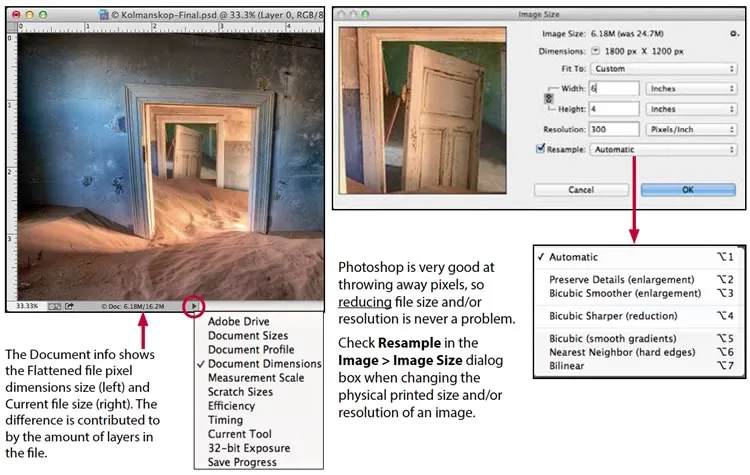
Photoshop now does a good job interpreting how the image should best be resized and defaults to Automatic interpolation when resizing an image.
To check if the quality of an image is maintained, always look at the image at 100% magnification, to anticipate how the image will look printed as well as on-line. Choose View > 100% (Cmd/Ctrl + 1).
Basic PPI Resolution for various output:
- 72 PPI - Web graphics
- 150-200 PPI - Photo Inkjet and Laser Printers
- 300 PPI - Photo Lab prints, High Quality Art Prints & Prepress (Offset) Professional Printing
These resolutions are of a file at 100% of the final output size.
When scanning printed photos or taking pictures, always capture your images at a maxium quality and high resolution, sometimes more than you need.
Use the RAW format with digital cameras not JPEG, so that maximum information is retained within the file
Image Production Workflow
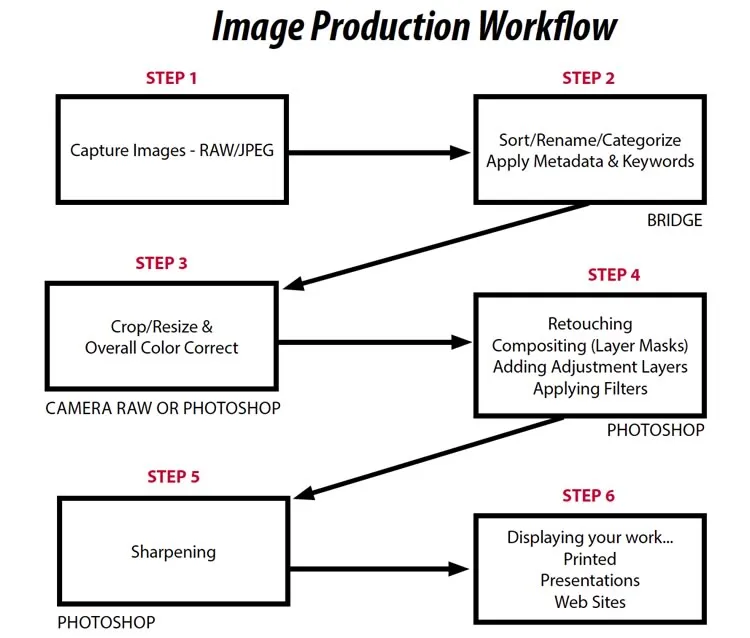
If you shoot RAW, you will always have your original file preserved, since RAW is comparable to having a negative, from which you can make as many different prints as you want. If you need to, the RAW file can always have any changes made to it removed, so it returns to the "as shot" state. For permanent archiving, Digital Negative (DNG) is a file format that contains the raw image data from a digital camera and metadata that defines what the data means. DNG, Adobe's publicly available, archival format for camera raw files, is designed to provide compatibility and decrease the current proliferation of camera raw file formats. The Camera Raw plug-in can save camera raw image data in the DNG format.
If you shoot JPEG, then save your file as a PSD file, to avoid file compression. PSD files also preserve Photoshop's layers or transparency in your file.
Generally speaking in addition to your original image (RAW or JPEG), you should have a PSD (Photoshop) file as your working "master". Once it is finished in terms of being ready for output, you should keep this original and choose File > Save As to create a flattened (smaller) TIF or a JPEG of the final file for print.
If you are saving images for on-line presentation or the internet, use File > Save For Web to preview the quality of the image as you resize the image and compare JPEG, GIF &.webp file formats at different compression settings.
-
Address
915 Wilshire Blvd,
Suite 1800.
Los Angeles CA 90017 - Phone (888) 815-0604
- Email Show Email