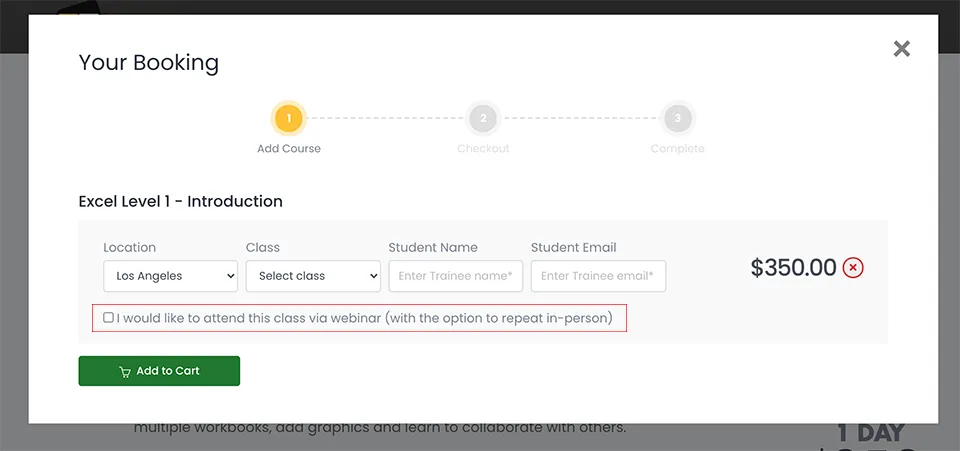After Affects 2025
Advanced Training Course
This course is aimed at existing After Effects users who need to take their motion graphics and effects compositing game to a higher level.
The class covers topics such as advanced Compositing, Keying Techniques, Particle Simulation, advanced Masking, Rotoscoping, Puppet Tools, advanced Color Correction, and more.
What's Included
- Certificate of Course Completion
- Training Manual
- FREE Class Repeat (valid for 6 months)

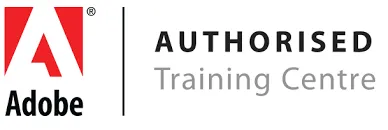
Live face-to-face training
No minimum class size - all classes guaranteed to run!
Students should have already completed our Fundamentals class or have equivalent experience. Training available on both Mac and PC platforms.
View our full range of After Effects training courses, or see below for the detailed outline for After Effects Advanced.
Detailed Course Outline
- A review of Fundamental 3D knowledge
- Detailed Guide on Classic 3D versus Cinema 4D Modes
- An overview of the all 3D features around the interface
- Classic 2D workflows in After Effects (In-Depth)
- Classic 3D workflows in After Effects (In-Depth)
- Setting up a simple scene
- A guide to setting up multiple cameras for animation
- Learning about Parallax
- Classic fly-through animations workflow
- Enhancing techniques with expressions
- Fundamental particle effects
- Complex movements step-by-step
- What is Camera Rigging?
- Creating your own camera rig from scratch
- Using rigs to create complex camera movement
- Samples of film and television titling
- Dynamics and Parallax animations
- All the different types of tracking
- All the types of tracking in After Effects
- Point Tracking / Mask Tracking / Planar Tracking
- 3D Tracking & Tips and Tricks for working with Lighting
- Intro to Face Tracking (optional)
- A brief guide to Rotoscoping
- Classic rotoscoping demo
- AI Rotoscoping in After Effects using the new Roto Brush
- Compositing and rotoscoping
- Putting a scene together
- A quick guide to color in After Effects
- Color Settings: Rec.709, Rec.2020, HDR, RGB and beyond
- Color Matching techniques
- Color Effects Mentions (optional)
- The different types of keying and key effects in AE
- Working with Keylight
- Enhancing keys / Fixing bad keys / Key Cleaner
- Advanced work with multipass keys
- Internal AI features versus 3rd party services
- Working with material from Adobe Firefly
- Working with material from Midjourney and many others
- Formats and conversion for animation in AE
- Upcoming AI features and beyond
- Advanced Shape management and grouping
- Repetitive animations with the Repeater
- Merge Path / Offset Paths / Trim Paths / Wiggling
- Combining shape animations with expressions
- Shape Layer conversions using vector artwork
- Understanding After Effects Simulation Effects
- All the different Particle systems in AE / 3rd Party Mentions
- 2D versus 3D Particle systems
- Particle Systems II, Particle Playground, Particle World
- Glowing and Lighting Effects
- After Effects and Illustrator Relationship
- After Effects and After Effects Relationship
- After Effects and Premiere Relationship
- After Effects and InDesign Relationship
- After Effects and Other non-Adobe applications
- Some of the best places for plugins, extensions and scripts
- Most Popular plugins, extensions and scripts
- More Power tools in After Effects
Our outlines are a guide to the content covered in a typical class. We may change or alter the course topics to meet the objectives of a particular class.