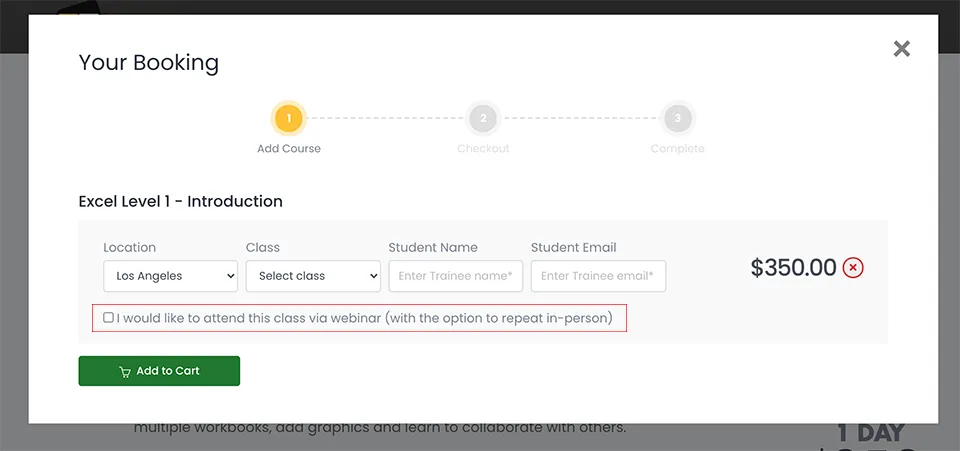Adding a Digital Signature in Excel
To add a digital signature to a workbook, use the following procedure.
- Select the File tab from the Ribbon to open the Backstage View.
- Select Protect Workbook.
- Select Add a Digital Signature.
- Excel may display an informational message. Select OK.
- In the Sign dialog box, select the Commitment Type from the drop down list.
- Add Digital Signature Dialogue Box
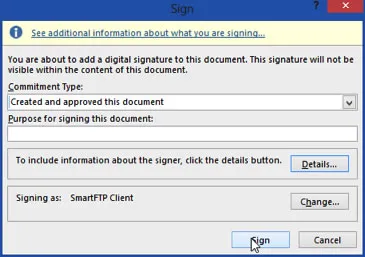
- Enter a Purpose for signing the document.
- If you would like to include additional information about the signer, select Details.
- In the Additional Signing Information dialog box, enter the signature information and select OK.

- Your Signature Certificate should appear in the Signing as area. If not, select Change and choose a new one from the Windows Security dialog box.
- Select Sign.
- The Signature Confirmation dialog box displays. Select OK.
For MS Excel training classes in Los Angeles call us on 888.815.0604.