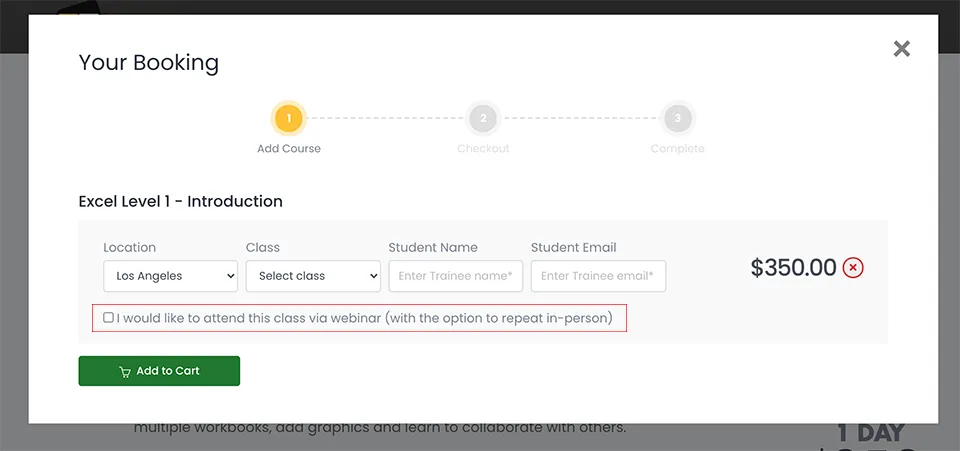Dealing with Noisy Audio in Premiere Pro
If you have noisy audio in Adobe Premiere Pro you can use Audition to clean it up.
Need to learn Premiere Pro? Our certified Premiere Pro classes are the best and fastest way to learn. We run public classes in Los Angeles, and onsite classes across the country. Obtain a quote for onsite Premiere Pro training.
Right click on the clip in Premiere's Timeline and choose Edit in Adobe Audition.
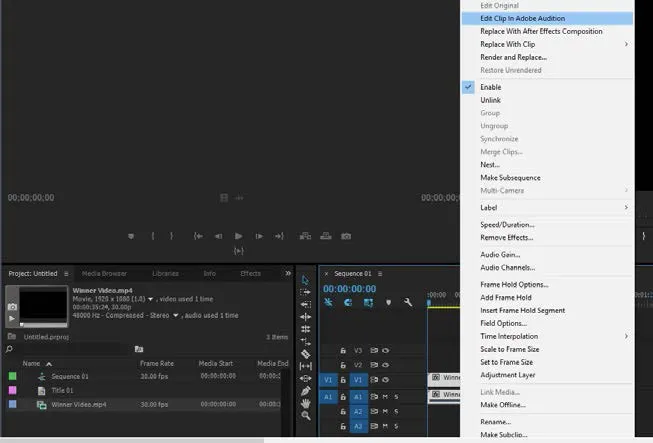
In Audition use the Time Selection tool to highlight the room noise.
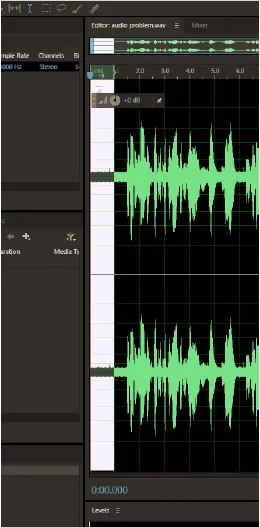
On the top line of Audition's menu go to Effects/Noise Reduction/Restoration/Noise Reduction Process.
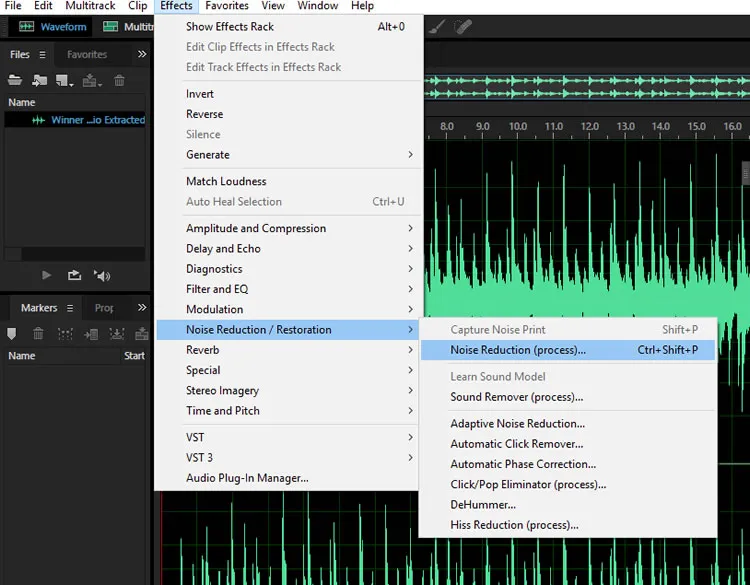
In the effect panel click on Capture Noise Print, then click on select Entire File and then click Apply.
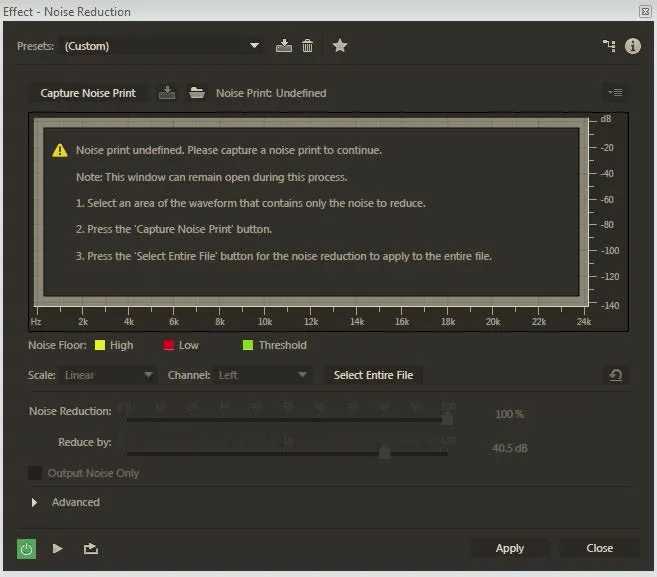
Save in Audition, when you save in Audition it updates the file in Premiere.