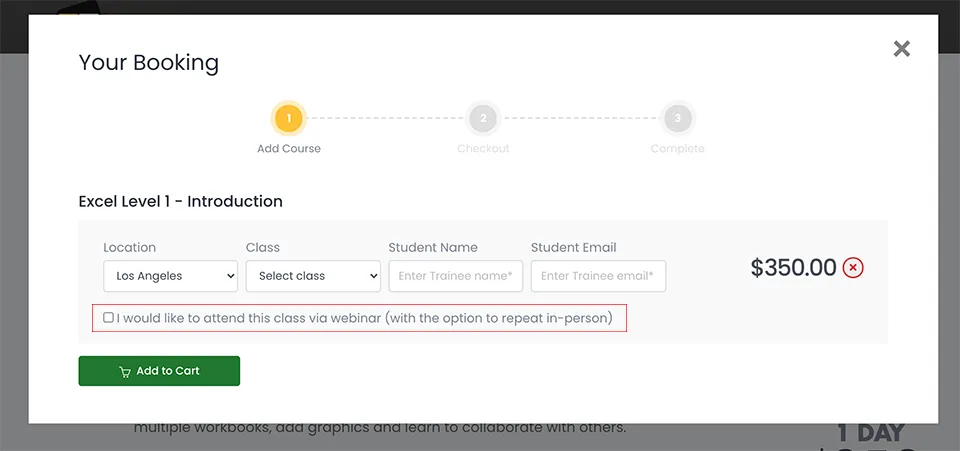Using Conditional Text with Images in InDesign
Conditional Text in InDesign is similar to Layer Comps in Photoshop. But in InDesign it is limited to text only.
You can use conditional text with images by changing them to Inline Graphics.
Place the Small Zebra.PSD and Small Elephant.PSD on the second page. Type: This Zebra has Stripes. Copy the Zebra file and paste it at the end of the word to create a inline Graphics. Create a new Condition named Zebra.
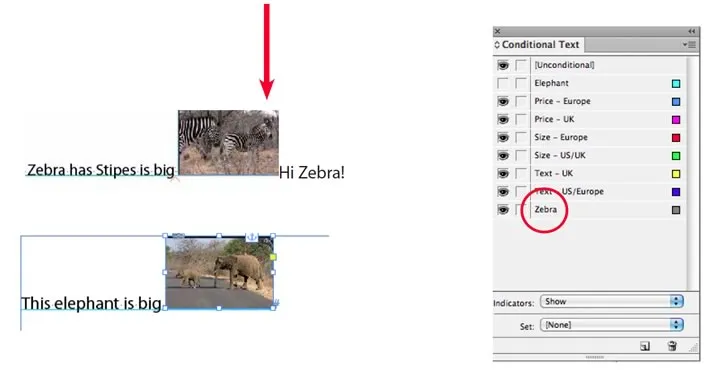

Do the same with the Elephant image. Create a new condition. You can see that the image is selected with the type tool and will create a conditional Text.